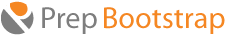Social Share Plugin A Bootstrap template for a Social share plugin embeddable in any website
Share this visualization via the Buttons Docked to the left.
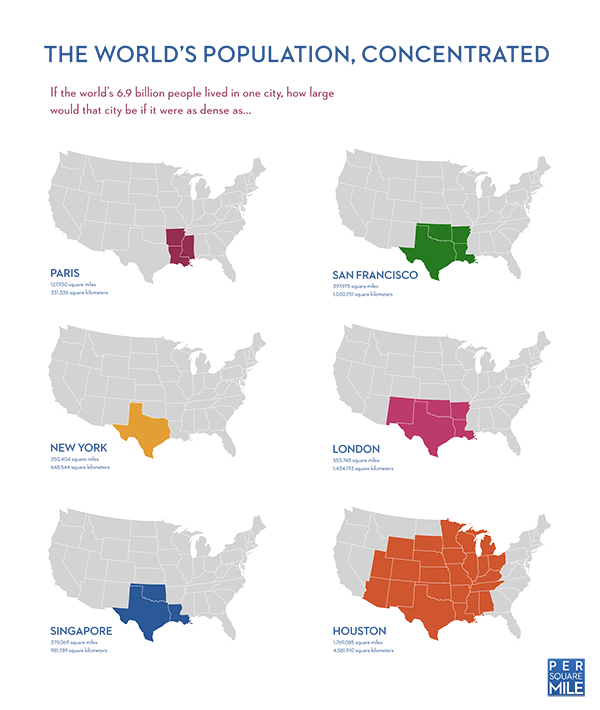
A bootstrap template, demonstrating a Social Share plugin containing several buttons for sharing on different social networks - Facebook, Google Plus, Twitter and LinkedIn.
The buttons appear on the left-hand side of the page.
The buttons appear on the left-hand side of the page.