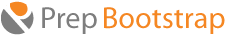Learning JavaScript – A Practical Guide for WordPress Developers
5 months after the groundbreaking (for many) revelation by Matt Mullenweg in last year's State of the Word (WordCamp Philadelphia, 2015) address where the co-founder of WordPress advised all PHP and WordPress developers to learn JavaScript, deeply; the entire community is in a state of excitability.

The address, and this particular point to be specific, wasn't without cause – Earlier in 2015 WordPress had revealed Calypso, a completely JavaScript powered administration dashboard for client side website management on WordPress.com (the managed edition). Since then, JavaScript wizards and developers have come pouring in with fresh new ideas, bolstered by the existence and integration steps of WordPress' RESTful API (Stage II finished with 4.5 Coleman).
This means that the future of WordPress development is not far where rendering is completely separate from the publishing/management back end. This gives JavaScript developers a free reign to dabble in and experiment with the power of WordPress to create fully fledged systems for websites and clients.
So of course you want to get in on it. Any progressive WordPress developer will be foolish to not begin to learn JavaScript.
In this post, I'll give you a few pointers and ways on how to begin learning JavaScript if you're a WordPress developer.
Read on.
Start with the Basics
If you have a good imagination (and some empathy for the web designers would also come in handy), try to place yourself in the designer's shoes and look at JavaScript from a completely outsider's perspective. Can't quite manage that, can you?
That's good. Because while working knowledge of JavaScript will give you the power to talk about it with designers, it doesn't really begin to scrape through the immensity of it. PHP developers may find this troublesome – JavaScript is an entirely different beast after all.
The object oriented principles which govern JavaScript are inherently different from the more function oriented PHP, so first, try to master the basics of this language and learn more about object oriented programming languages while you're at it. Once you manage that, you'll understand a lot about how JavaScript works.
Find a Framework
There is no one popular opinion about which JavaScript framework is best for beginners, but the general consensus does seem to lean a lot towards MVC (Model View Controller) style frameworks (as opposed to MVVM (Model View View-model) types. In that regard, AngularJS is the best framework. (As seemingly difficult as it is for JavaScript experts, someone who is really applying themselves to learning JavaScript will find it intuitive once they've mastered the custom syntax). Now those who favor MVVM pattern can rely on frameworks like React, Angular's biggest competitors in terms of features and DOM manipulation.
If you are looking for a simple and user-friendly option, then Shield UI for JavaScript is the ideal framework for you. Harness the features of that framework and take your developers' productivity to the next level.
Make a Kit
More than any other programming language, JavaScript has special sets of frameworks and libraries to match different coder skill sets and project development phase/ requirement.
Those who develop with WordPress may already be familiar with the bundled JavaScript libraries (jQuery and all jQuery based libraries for instance). Node.js is popular with server side programming folks, while React is great as an overall development framework.
The needs in current WordPress development scenario are split cleanly in terms of front end rendering and back end management, and then further based on exact project parameters.
Learning JavaScript
Quite frankly, if you put the title of this section as it is in your search input bar, it would spatter your screen with hundreds of sources and resources where you can actually learn and be taught in JavaScript by high end training modules, extensive coding practices and tests, and comprehensive explanation of everything related to it. There are live programs and more - Codeacademy (JavaScript Track) is great for beginners while W3Schools is essentially a developer's bread and butter. Mozilla Developer Network (MDN) has its own JavaScript pages to teach fundamentals and more, and similar resources can be found on Google or for Chrome. Codeschool and Codementor are great for putting theories to test and learning basics of JavaScript like variables, functions, values, etc. hands on. Lynda.com and WordPress codex are great to put the knowledge into WordPress development scenario and work with it.
Then there are developer resources for individual frameworks and JavaScript libraries, whichever you choose. You can ask for support and discuss problems and doubts on Stack Overflow and similar forums, and so much more.
Endnote
WordPress developers should keep in mind that as the platform grows and develops and interaction becomes the norm, JavaScript will continue to lead the way, but PHP is not going anywhere (not anytime soon, at least). More and more themes are relying on JavaScript for adding highly interactive elements and transitions (and so much more) to the front end as well as backend administration panels to provide value for money.
Make sure to learn JavaScript for a good long time, create your own JavaScript application, and reassemble it for WordPress using the JSON REST API. Don't fret if you fall; the entire internet is here to help you up and push you forward again.
Good luck.
Author Information
Tracey Jones is a web enthusiast who loves everything to do with web development and her passion revolves around developing great websites. Her primary focus is on WordPress, as she creates themes, plugins and provide solutions with her team of expert WordPress developers at HireWPGeeks.